Q&As
Q&As
Q&A info
Deseja procurar a pergunta e resposta relevantes na sua língua? Mude a língua no menu pendente acima.
Voltar
- You can use the online C&L notification tool directly in REACH-IT to submit a C&L notification of your substance. Here are a few examples, where this is the best option:
- If you agree with the harmonised classification and labelling.
- If you agree with a classification and labelling already notified or registered.
- If you want to provide your own classification and labelling details.
- You can use IUCLID 6 to create a C&L notification dossier and submit it to ECHA via REACH-IT. Here are two examples, where a IUCLID 6 dossier is your only option:
- If your substance has multiple compositions (e.g. same main constituent(s) but different impurities and/or additives)
- If you want to notify one composition with different classification and labelling.
- In the examples above you should identify in section 1.2 of your substance dataset in IUCLID 6 the composition(s) of your substance, as well as any impurities and additives present in the substance. You will also have to indicate the different sets of classification and labelling and link them to the different compositions.
Further information can be found in the manual - How to prepare a classification and labelling notification at:https://echa.europa.eu/manuals
You can edit the C&L notification of harmonised substances by clicking the option below. The wizard will open an additional page, where it is possible to edit the ‘Hazard category’ and ‘Hazard statement’.


At the sixth step of the online C&L notification tool wizard (i.e. C&L inventory) you will be prompted to agree with the:
- Harmonised C&L
This option is pre-selected if the classification and labelling of the substance has been harmonised. You may also notify additional information to the selected harmonised classification and labelling.
- Notified C&L
This option is pre-selected if the classification and labelling of the substance has not been harmonised. Here you can notify the substance using one of the already notified sets of classification and labelling or notify a different C&L.



The purpose of the pre-notified entries is to reduce the administrative work done by the notifier. It is the responsibility of the notifier to provide a valid classification and labelling for their substance.
Manufacturers or importers who place a substance on the market will have to notify certain information to ECHA that will be included in the C&L inventory if the substance is:
- Subject to registration under Regulation (EC) No 1907/2006 (REACH);
- Classified as hazardous under CLP;
- Classified as hazardous under CLP and present in a mixture, which is placed on the market, above the concentration limits specified in Annex I of CLP which results in the classification of the mixture as hazardous.
However, if the classification and labelling information required by the CLP Regulation has already been submitted in a REACH registration dossier, a separate notification to the C&L inventory is not necessary.
Alternatively, a third party who is not a manufacturer or importer (e.g. an OR who has already been appointed for the purposes of registration under REACH) may submit a group notification on behalf of the EU importers. Further information on this topic can be found in our C&L notification pages.
Notifications can only be submitted electronically via the REACH-IT portal on the ECHA website. You must first sign-up in REACH-IT and create an account to be able to submit your notification.
Further information and step by step instructions on this topic, can be found on the ECHA website at:
http://echa.europa.eu/support/dossier-submission-tools/reach-it/notification-to-the-cl-inventory
http://echa.europa.eu/regulations/clp/cl-inventory/notification-to-the-cl-inventory/what
a) If the C&L notification was submitted as a IUCLID 6 file via REACH-IT (either as part of a registration dossier or independently as a C&L notification dossier)
- Information to be included in your IUCLID 6 substance data-set
- Indicate the reference number of your substance in section 1.3
- Information to be included in your IUCLID 6 dossier header (dossier creation wizard)
- Tick the box that the dossier is an update
- Indicate the submission number of the last successful submission
- Specify the reason for the dossier update
For Further information please consult the manual ‘How to prepare a classification and labelling notification’ at: https://echa.europa.eu/manuals
b) If the C&L notification was submitted in REACH-IT using the online C&L notification tool
- Search for your C&L notification using the reference number
- Use the button ‘Create and submit online an update’.


a) Information that can be updated: Most information can be updated, such as the composition of the substance, the classification and labelling, the contact details, the members of a group of manufacturers/importers etc.
b) Information that cannot be updated: submitting legal entity, EC number, CAS number.
No, if you have already submitted a registration dossier for your substance, you should submit a spontaneous update of your registration dossier in order to update the classification and labelling of this substance.
If you are a member of a Joint Submission, and you submitted the C&L information of your substance jointly in both the lead registration dossier and your member registration dossier before the 30th November 2010, you need to ask the Lead Registrant to submit a lead registration dossier update including the classification and labelling according to the CLP criteria.
A C&L notification can only be submitted for substances previously notified under the Directive 67/548/EEC, where the annual tonnage band has never exceeded 1tpa and the NONS could not be claimed under REACH.
You can inform ECHA that you no longer manufacture/import a substance by using the ‘Cease manufacture or import’ functionality in REACH-IT:
- Search for your C&L notification using the reference number.
- Use the ‘Cease manufacture or import’ and confirm your decision. The status of your notification will changed to ‘Inactive’.
- You can at any point reactivate the notification again by using the "Restart manufacture or import" functionality. The status of your notification will become ‘Active’ again.
- Note that this functionality is shared with the ‘cease/restart manufacture or import’ for registration dossiers (deactivation based on REACH article 50(2)).
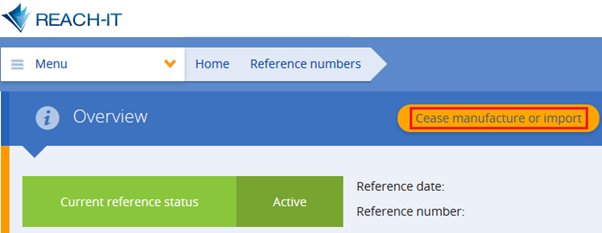

After the submission of a C&L notification (created via the online C&L notification tool or by submitting a IUCLID 6 dossier via REACH-IT) a submission number is assigned.
If the submission is successful (i.e., the submission passed the virus check, the format check, and the Business Rules checks), then each notified substance receives a reference number is assigned. Both the submission and reference numbers are available in your submission report.
- If the C&L notification was submitted via the online C&L notification tool or by submitting a IUCLID 6 C&L notification dossier via REACH-IT the reference number (here called the notification number) will have the following format: 02-XXXXXXXXXX-CC-0000.
- If the C&L notification was submitted as part of a registration by submitting a IUCLID 6 registration dossier via REACH-IT the reference number (here called the registration number) will have the following format: 01-XXXXXXXXXX-CC-0000.
After the submission of a C&L notification update, a new submission number will be linked to notification, but the reference number previously assigned will remain the same.
Some of the possible reasons are described below:
- There is a time delay between the moment a reference number has been assigned to a C&L notification, and the moment this C&L notification is stored in the internal C&L inventory. Please, try again later;
- The C&L notification was submitted for a group of manufacturers/importers. Only the group creator who submitted the C&L notification will be able to see it. A member of the group cannot.
- The C&L notification was submitted by the lead registrant for all members of a joint submission. Only the lead registrant who submitted the C&L notification will be able to see it. A member of the joint submission cannot.
- If more than one composition, and more than one set of classification and labelling are specified in the IUCLID 6 dossier without being properly linked, the C&L information cannot be automatically transferred to the C&L inventory. If a reference number was issued, your C&L notification is considered valid, but the transfer to the C&L inventory will happen at a later stage.
The original notifier (i.e. group creator) can add or delete members of the group by using the ‘Add member’ or ‘Delete member’ button.
The original notifier can also delete all members of the group by using the ‘Delete group’ button. In this way the whole group will be deleted. The C&L notifications are not affected by the deletion of the group and remain in possession of the original notifier.
Once a group of manufacturers/importers has been updated, all notifications and submission reports associated to this group will be refreshed. Editing a group of manufacturers/importers is not considered a spontaneous update of the notification and there is no need to inform ECHA of such change.
Note that all the changes in the group definition will be kept and tracked in the REACH-IT database, which means that ECHA and the enforcement authorities will know when a company has joined a group.

The members of a group of manufacturers and importers do not receive a submission report and need to contact the original notifier to receive the reference number (or a copy of the submission report). The original notifier (group creator) is responsible for informing the group members on the status of the notification and for sharing the submission report with the group members.
Only the original notifier (group creator) will be able to update the C&L notification. Members of the group are considered ‘co-notifiers’ of the C&L notification, but cannot update it.
The situation can be illustrated by the following example:
- The initial notifier (group creator, M1) submitted a C&L notification (CL) for a substance (S) on behalf of a group of manufacturers/importers composed of three members (M1, M2 and M3).
- At a later stage one member (M3) realises, that their substance (S3) contains some impurity/additive that is absent from the originally notified substance (S). This impurity/additive calls for a different classification and labelling and the member (M3) askes the group to update the C&L notification.
- The other two members (M1, M2) want to keep the original C&L notification (CL).
- Depending on the agreement between the group members, two scenarios can play out.
Technical solution 1
- In case all members (M1, M2, M3) agree with both sets of classification and labelling for the substance (S), the original C&L notification (CL) should be updated with the new composition and classification
- This technical solution has to be done in IUCLID 6, because only this tool allows multiple compositions and classification. In order to include another composition to your substance, please refer to the manual: How to prepare a classification and labelling notification available at https://echa.europa.eu/manuals.
- When submitting the updated C&L notification dossier for substance (S), you should indicate in REACH-IT that the notification is on behalf of the same group M1+M2+M3.
- The following information will be stored in REACH-IT:
- Substance (S) has two compositions (S, S3)
- Each composition has its own set of classification and labelling (CL, CL3)
- There is a single C&L notification (covering both compositions and both sets of classification and labelling) valid for all group members (M1, M2, M3)
Technical solution 2
- If there is no agreement on a single C&L notification for the substance (S) it is advisable to split the group in two.
- The initial notifier (group creator, M1) can delete the third member (M3), so that the original notification is still valid only for the remaining group members (M1, M2). No other update is needed.
- The third member (M3) has to notify their substance composition (S3) with their own classification and labelling (CL3) independently using either IUCLID 6 or creating the notification online using REACH-IT.
- The following information will be stored in REACH-IT:
- Substance (S) has two compositions (S, S3)
- Each composition has its own set of classification and labelling (CL, CL3)
- There are two independent C&L notifications (each covering one composition and one set of classification and labelling)
- The group (M1, M2) has notified the substance S with the classification and labelling CL
- The single notifier (M3) has notified the substance S3 with the classification and labelling CL3.
Until 2016 it was possible to submit many C&L notifications in one submission (Bulk C&L), however the information about these assets was limited. ECHA has created individual IUCLID dossiers for all these notifications. A suffix has been added to the original submission so this can be linked to the dossiers.
If a company has done an individual update for the C&L notification, it will not have the suffix any longer. However, if the issue is in the initial submission submitted as bulk C&L or in a bulk update, it might be a problem during the migration due to the large number of assets migrated. Please contact ECHA support in order to fix the discrepancy.


