Q&As
Q&As
Q&A info
Chcete vyhľadať príslušnú otázku a odpoveď vo svojom jazyku? Zmeňte jazyk v rozbaľovacej ponuke nachádzajúcej sa vyššie.
Späť
If you are looking for a particular case, you need to use the "Cases" tab. Clicking on the case number link will direct you to the ‘Case details' page containing company details, product/substance details, dossier and supporting documents, events history, invoices related to your case and related cases.
You can verify the status of your application in your R4BP 3 message inbox. You can find your approved applications/notification under the “Assets” tab.
You can also find the status of your application when using the “Case” tab with the status “Closed – Approved”. In addition, you can search for on-going applications (“In progress”) as well as rejected applications/notifications (“Closed – Rejected”) in the “Cases” tab.
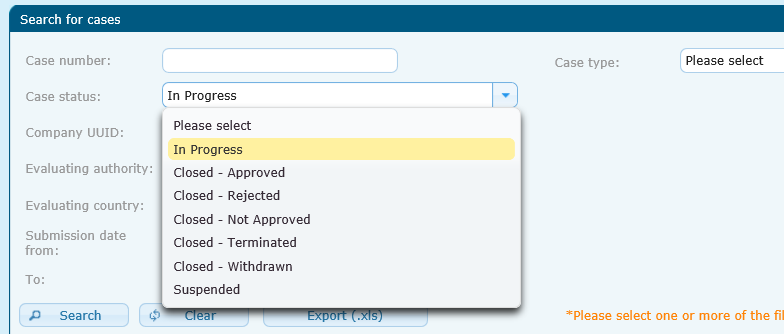
For more information on how to find messages in R4BP 3, please refer to: Biocides Submission Manual – BSM Technical guide: How to use R4BP 3.
By default, R4BP 3 displays information based on certain criteria. In particular:
- Tasks: filtered by "open tasks";
- Messages: received within the last two months;
- Cases: status "in progress"; and
- Assets: status "active".
To find further information, you may change the search criteria in R4BP 3.
For the migration of assets from R4BP2 to R4BP 3 special rules apply. Further details can be found in the Q&A migration to R4BP 3.
Only notification procedure (RP-NOT) can be found as assets in R4BP 3. All other related case types related to the review programme, i.e., declarations of interest to notify (DI-SUB), changes of participants (PA-CHG) or active substance evaluation under Regulation (EU) No 1602/2014 can be found as cases. Select "Closed – Approved" as search criteria to find more on your case.
Information on the review programme is also publicly available in the existing active substance website.
For active substance applications, i.e., application for approval of active substance (AS-APP) or active substance evaluation under the Review programme (AS-EVA), the messages "active substance in dossier not recgonised" will be displayed in the ‘Format checks' step if the active substance to be included is not recognised yet in R4BP 3. Once ECHA completes the assessment on the substance identity your application will be processed as usual.
- Select the AS-EVA case (Active substance evaluation under the review programme).
- Click on <Create new case> and select “PA – CHG Change of participants.” If you need to add a participant, enter the company UUID. New participants will need to create an account in R4BP 3 and provide you with the primary legal entity associated to their account.


