Q&As
Q&As
Q&A info
Möchten Sie die jeweilige Frage und Antwort in Ihrer Sprache suchen? Ändern Sie die Sprache in der Auswahlliste oben.
Zurück

You should create an account on our website by clicking on ‘Sign in’ at the top of the page. Search for your substance using the ‘Search for Chemicals’ functionality. Once you have identified your substance of interest, click on the ‘star’ icon on the Infocard. This will allow you to receive weekly email alerts whenever information on your substance has changed.
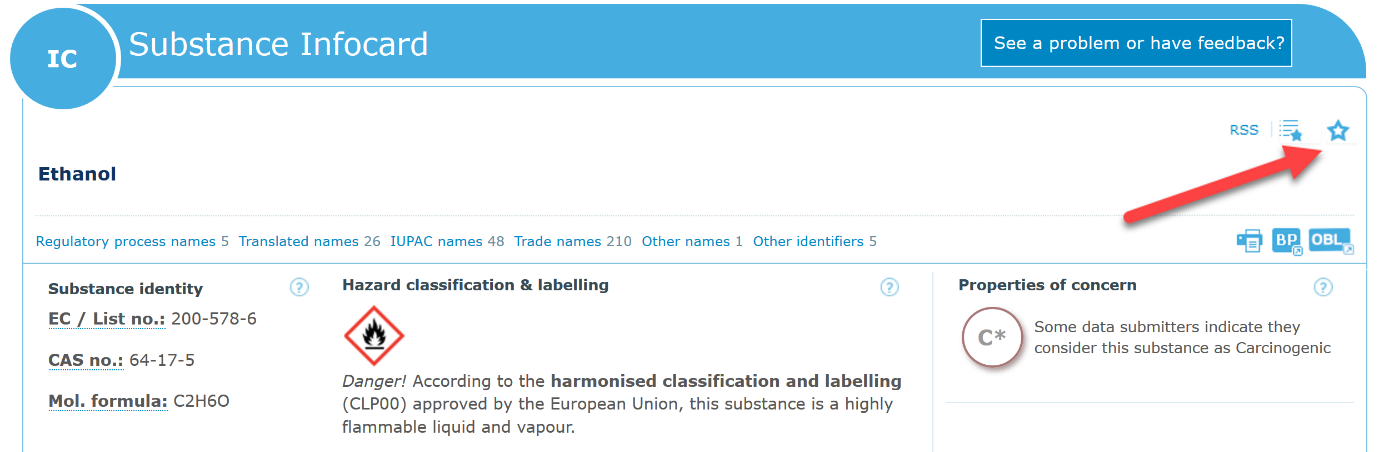

- Addition of data from a new registrant (usually the identity of the registrant, and their specific compositions and uses for the substance).
- Update of information from an existing registrant:
- In case of an update by a member registrant, there may be changes to the specific composition or use.
- In case of an update by the lead registrant, additional scientific information may be included.
At times, individual members of substance joint submissions may have incorrectly indicated a substance as being a PBT substance. This then, by default, includes the substance in the PBT search results, but as a “minority position” i.e a minority of data submitters believe the substance to be PBT. As with all data present in registration dossiers, the responsibility for the accuracy of the data lies with the data submitters.
The advanced search option for PBT substances has several filter options available, which included Recognized and Majority position options in regard to PBT classification and employing such options will eliminate any substance incorrectly identified as PBT.

The ‘Advanced Search’ option has several options available to allow you to search for properties of concern.
These options can be combined with any of the other search functions of the Advanced Search, including most obviously, the substance identifiers section.

Substances may be grouped together under a specific regulatory activity for more efficient risk management and legislative processing (e.g. the same restriction on several asbestos fibres, or risk management analyses performed together for all isomers of a substance). Each group is defined by different criteria, fitting different regulatory purposes and/or risk management measures.
- Parent of a group
If a substance is itself the ‘parent’ of a group, an icon will be shown which provides a link to the list of identified members of that group.

- Member of a group
Group parents can potentially contain many individual substances as ‘group members’ or ‘children’ or other groups of substances.
If a substance is the member (or ‘child’) of at least one group, an icon will be shown to provide a link to the parent group substance to which the selected substance belongs.

Note that the list of groups or members to which a substance belongs will not be exhaustive, but will represent the groups which have been legally defined as containing the substance at the time the database was last updated.
Infocards are generated automatically based on the data available at the time of generation. If the links to other pages on a Substance Infocard (such as to the Brief profile or REACH registered substance factsheet) are displayed as grey, it means that no relevant information on that substance has not been submitted to ECHA. In the case of the link to REACH registered substance factsheets, this will mean there is no registration for that substance.

ECHA uses an algorithm to derive the substance master name, which is displayed in the search results and in the Infocard title. Since the available names are meaningless they are excluded. Therefore, the generic name "No public or meaningful name available" is assigned to be the primary name for the substance.
If and when any meaningful name becomes publicly available this will be taken into account by our algorithms and the substance master name will be updated.
The icons appearing in the Infocard in the “Hazard classification & labelling" section are calculated based on the number of notifications received from companies. For readability purposes, only the pictograms referred in more than 5% of the notifications under CLP are displayed. The full list of notified classifications is available in the C&L Inventory and in the ‘Hazard classification and labelling’ of the substance Brief Profile.


